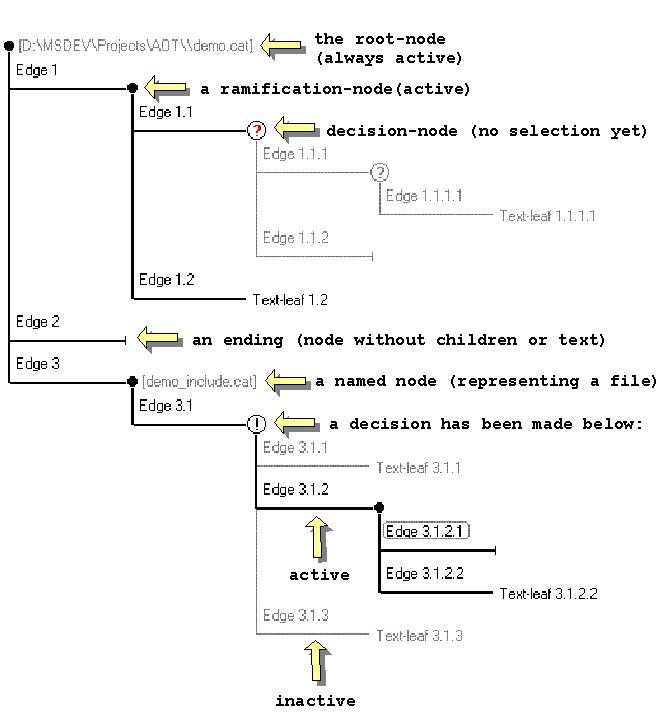
Important terms
HTML as content of text leaves
There are two modes of access:
- The user mode is used to examine the And/Or-tree (document) and optionally make decisions by activating edges. The user can also enter or modify the content of text leaves.
To start the software in this mode, specify the access key 0 on invocation.
- In superuser mode the creator and maintainer of the tree can build up new trees or modify existing ones. All (possible destructive) commands are available.
For superuser mode, specify access key 1 on invocation.
An edge and its following node (child edge) are called activated if their parent-node is activated, and - in case the parent is a decision node - the edge has been activated (selected) by the user.
The user can toggle the activation state of an edge (activate an inactivated edge / deactivate an activated edge) by double-clicking on it. The root node is always activated. Activated edges and nodes are displayed as thick black lines respectively circles.The activation state of the document (that's the whole tree) can be saved as the current selection to a file.
The creation of such a selection is described here in detail.
Selections can be stored as bookmarks for easy access. To add the current selection to the bookmark list, use the command <Bookmarks> in menu <Selection>. The bookmarks are attached to the current documents source file.
In applet mode, for technical reasons bookmarks cannot be stored between two sessions.
The document is the whole And/Or-tree the user or superuser is actually working with. It is loaded from a tree source (stored as a .cat-file). The document consists of the following visible elements:
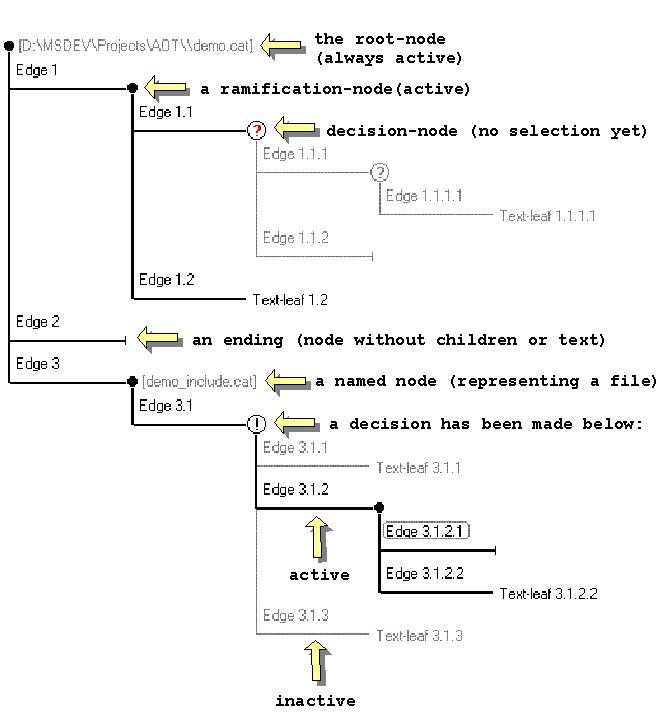
An edge is the connection between two nodes. With its following node, it constitutes an editable object that can be manipulated (e.g. copied, deleted, moved...) as a whole.
Every edge has an unique identifier. This identifier is a name starting with a lower-case character. In addition, an edge optionally can have a label (which is displayed above the edge-line) and a help text (which is displayed at the bottom of the tree-document in case the user moves the mouse-pointer on the edge).
If an edge leads away from a (multi-)decision node (child edge), the edge represents an alternative the user can choose. The user can activate (select) this alternative by double-clicking on the edge.
The creation of selections is described here in detail.
The host is the applet's home, therefore the web server, Categories was loaded from. If the host supports the CATTP, the applet user can use the commands <Store at host>, <Request completion> and <Delete at host> to send selections to the host and receive answers.
If Categories was invoked in standalone mode, you can specify a „pseudo-host“ on invocation.
Every kind of node can optionally have a name, entered in the properties dialogue (available in superuser mode). This name must be a filename. If the document is stored as a source file, the named subtree (with the named node as root) is stored to this file (called "include file"). The document contains a reference (“include node“) to the include file. If the name is a filename with a relative directory path, the file path refers to the directory of the including file (the document that includes the include node).
Node names are visible in superuser-mode only.
HTML as content of text leaves
The content of text leaves and object notes can be HTML encoded. Though the supported command set cannot compete with popular Internet browsers, this allows powerful applications.
Supported tags:
<HTML>, <BODY>, <TITLE>, <BASE>, <P>, <CENTER>, <PRE>, <IMG>, <INPUT>,
<A>, <BR>, <HR>, <UL>, <MENU>, <LI>, <DL>, <DT>, <DD>, <B>, <I>, <STRONG>,
<CITE>, <EM>, <TT>, <CODE>, <FONT>, <SMALL>, <BIG>, <H?>, <FORM>
(see [3] for details)
Pecularities:
- The HREF-attribute (tag <A>) links into Categories documents, if the URL ends with .cat. Optionally, an edge can be specified as link target (#edge_identifier).
- The HREF-attribute (tag <A>) loads selection files if the URL ends with .sel.
- To include external HTML texts, you can use the syntax
<!-- #include VIRTUAL=“file.html“ >
Nodes are the places where edges meet. Together with edges they constitute the And/Or-tree.
A node can have children. Children are nodes below their parent-node which are connected with their parent via edges. These edges are called child edges. If a node doesn't have any children, it is called a leaf, if it doesn't have a parent, it is called root node. Since all nodes are connected, a tree has exactly one root node. A node together with all of its descendants is called subtree. The subtree of the root node is the whole tree or document.
Every node except the root node has a leading edge which connects the node with its predecessor. Together with this edge, the node constitutes an object which can be manipulated (e.g. copied, deleted, moved...) as a whole.
There are five types of node:
- Decision nodes (exclusive Or nodes):
They are displayed as an attention- or question-mark. At an activated decision node, the user has to choose one of its child edges (descendants) double-clicking on the leaving child edge he wants to select. Then, the selected child becomes activated. If there was activated another child before, it becomes inactivated. If none of the children is activated, the decision node appears as a question mark, otherwise as an attention-mark. The user can cancel his decision by double-clicking on the activated child edge again. The activation state of all decision nodes in a document, together with the textual content of activated text leaves, is called the current selection.
- Multi-Decision nodes (inclusive Or nodes):
A kind of decision nodes, but the number of activated children is not restricted. They appear as small boxes with an attention- or question mark inside.
... are leaves that consist of a text string. If such a leaf becomes activated, usually the user should enter or modify this text (see selection). In form mode, text leaves are displayed „inplace“ (embedded into the tree diagram).
The textual content can be encoded in Categories HTML. This allows text leaves to contain input fields, buttons, lists and hyperlinks.
This kind of nodes can have children, but there are no alternatives to choose from among them. If a ramification becomes activated, automatically all its children become activated too.
A ramification is displayed as a small solid circle. It it black if the node is activated, and gray otherwise.
- Endings (ramifications without children, And leaves).
Similar to text leaves, but without the need or possibility to enter text. To the user, endings appear like an edge leading to nowhere. Technically, endings are ramifications without children.
If the user edits a document, she refers to one node and one edge at a time. For this purpose, an edge and its following node are combined to a so-called object.
The editable object is the object editing commands (like <Delete> or <Copy>) refer to. It is selected by single-clicking on it with the mouse or using the cursor keys. To distinguish between "selection" (the activation state of the tree) and this operation, selecting the editable object is called "to mark". The editable object is visually marked with a frame around the edge label and the node.
Edit commands are described here.
Object notes
(edge
descriptions and node commentaries)
Every node and every edge can optionally have a help text which is displayed at the bottom of the document in case the user moves the mouse-pointer on the node-symbol or the edge (if the notes window is open, you can read them more comfortably).
Normally, a help text is used to describe the decision that is to make at a decision node. To read large help-texts comfortably, open the <Object notes...> window (menu <View>).
The Superuser can enter notes of nodes and edges. The normal user can comment on nodes (<Enter commentary> in menu <Selection>).
Object notes can be in HTML format.
Selection
(activation
state as text)
A selection is an expression (stored as a .sel-file) which describes the activation state of a whole document, including the textual content of activated text leaves. The selection describing the actual document is called current selection. For every activated edge in the tree, it contains the edge-identifier. For every activated text leaf, it contains the text stored with the leaf. If a selection activates at least one (multi-)decision node without activating one of its children, this selection is called incomplete.
If a selection is restored (by loading it from a .sel-file or a bookmark), it acts like an activation-command: it activates the edges found in the selection and fills activated text leaves with text.
The creation of selections is described here. After creating a selection, the user can store it at the host database or request a completion from the host.
Tree
source, tree file
(And/Or-tree as text)
The tree source, stored in a *.cat-file, contains the complete definition of an document (except its activation state).
This covers the following:
Nodes and (for text leaves) their associated content
Edge labels and identifiers
If the tree contains named nodes (nodes associated with filenames), it also includes the filenames of other tree-sources (include nodes).